Creating an Event Website
Creating an Event Website
Follow these steps to create a website for your NWB event:
- Go to the NeurodataWithoutBorders website GitHub repo
- Fork and clone the repo
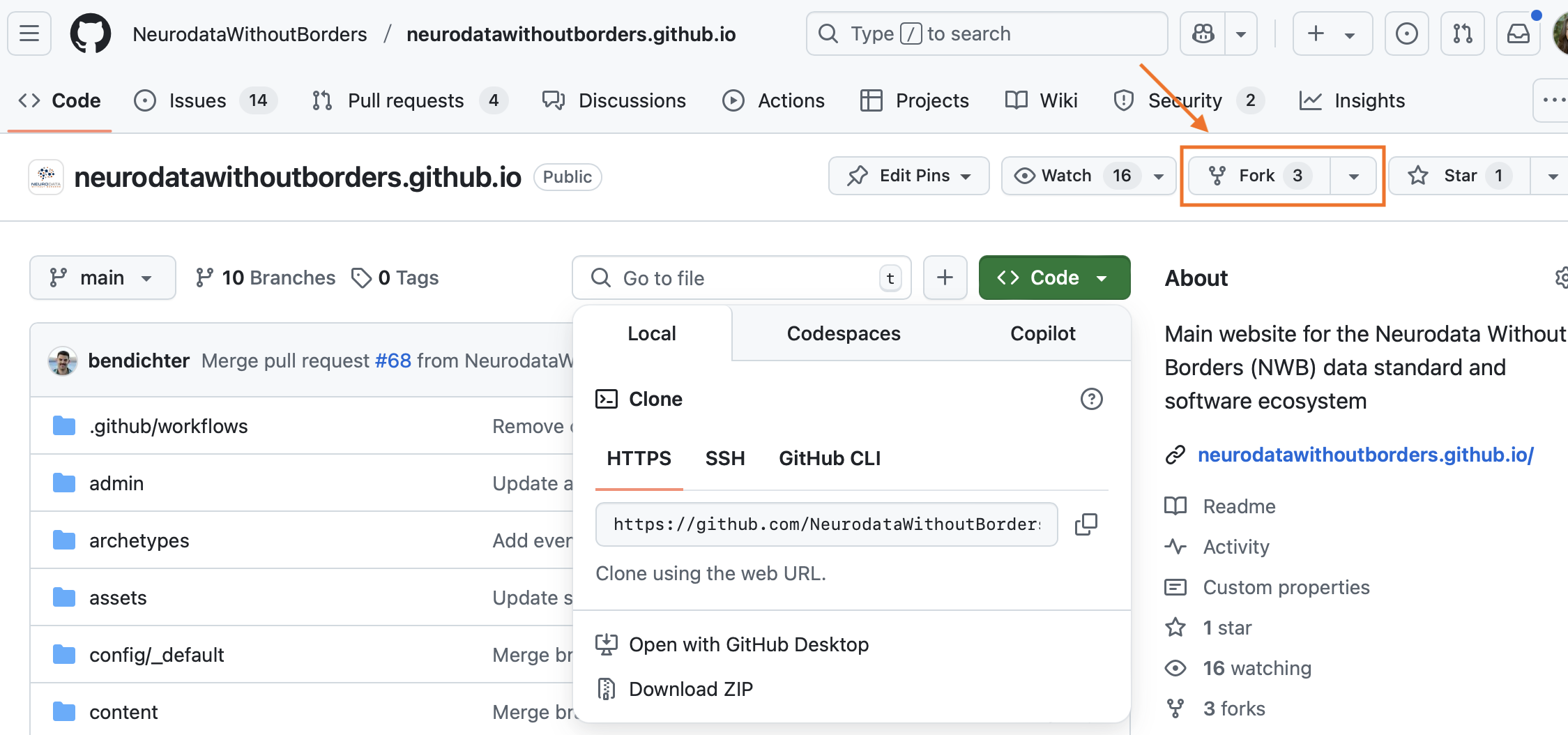
- Create a new branch
- Create a new event markdown file in the
content/eventsfolder. See previous events for examples for different workshops. For self-organized workshops, please add “Self-organized” to the event type section (e.g. “Self-organized Showcase”).
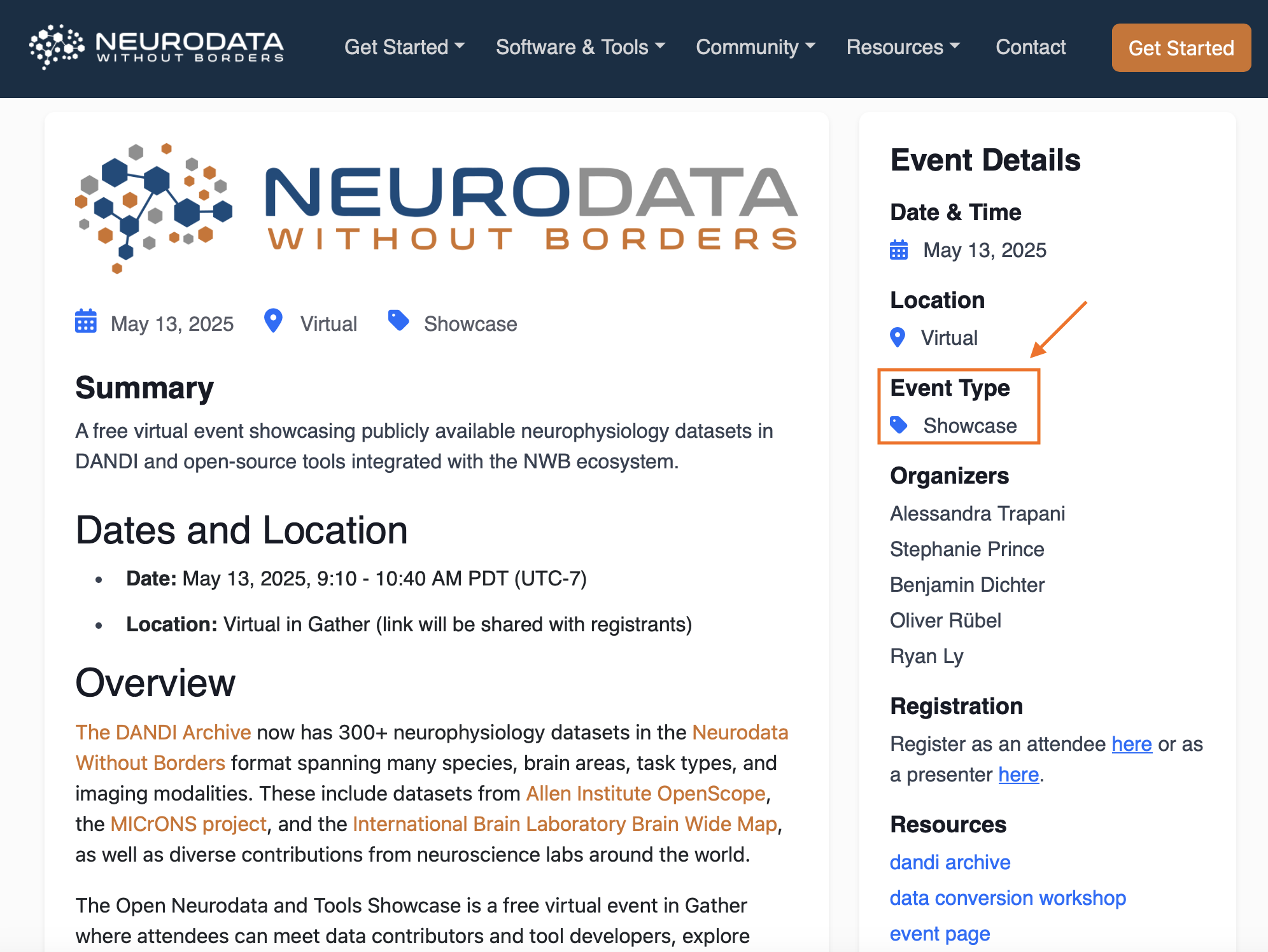
- Fill in the file with information about your event.
- Submit a pull request to the GitHub repo to merge the branch with your changes into the main events list